Amazon Xiaomi Pad 5 Quiz Answers Today Win Mi Tab 5
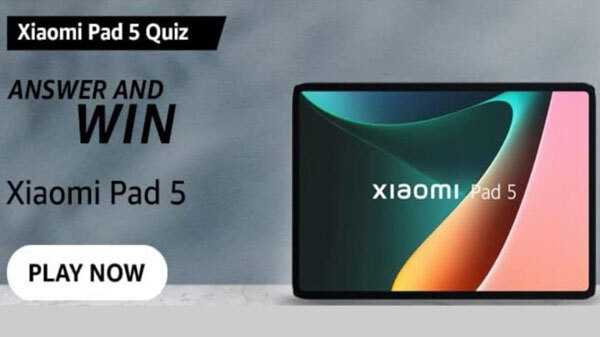
Amazon Xiaomi Pad 5 Quiz Answers Today – Hey Friends here are all the correct 5 answers for Amazon Xiaomi Pad 5 Quiz.
Chance to win
Xiaomi Pad 5 | Snapdragon 860 | 2.5K Resolution, 120Hz Refresh Rate, DCI-P3, 27.81cm(10.95 inch) Dolby Vision Display | 6GB RAM | 128GB Storage | Quad Speaker Dolby Atmos | Wi-Fi Tablet, Cosmic Gray.
How to Play Xiaomi Pad 5 Amazon Quiz – 24 April 2022
1. Download Amazon App From Google Play Store OR Apple Store.
2. Open & Sign in to the Amazon App.
3. Search “Funzone or Quiz Word in the app & Find the Quiz
4. there will be a total of 5 questions
5. Answer all the Quiz questions correctly to enter the lucky draw.
Amazon Xiaomi Pad 5 Quiz Answers Today – Win Mi Pad 5
Q1- What is the segment leading refresh rate of the screen on the Xiaomi Pad 5?
Answer (D) – 120Hz
Q2 – What is the resolution of the Xiaomi Pad 5?
Answer (B) – 2.5k+ or 2560*1600
Q3 – What Dolby video feature come built-in to the Xiaomi Pad 5?
Answer (A) – Dolby Vision
Q4 – Does Xiaomi Pad 5 come with Quad speaker?
Answer (A) – True
Q5 – What processor does the Xiaomi Pad 5 come with?
Answer (A) – Snapdragon 800 series
Amazon Quiz Answers Today 24 April 2022 Win 5000
Amazon Quiz Answers Xiaomi Pad 5 WINNER ANNOUNCEMENT & INSTRUCTIONS
Amazon India will send notifications to all winners, however, you don’t receive any SMS or email, you should reach out to Amazon.in customer service for further assistance.
Amazon Xiaomi Pad 5 Quiz Contest Winner announcement will be made by amazon India through the official app on 10th May 2022, Midnight 12 Am. if you don’t know how to check the winner list then read the steps given below.
Instructions to win Xiaomi Pad 5
< Computers & Accessories
Step 1:
Click on the ‘Notify me’ button given below to be eligible to win, and stay updated about the Xiaomi Pad 5.
Step 2:
Attempt the Quiz, get all the answers right and stand a chance to win Xiaomi Pad 5.
Step 3:
Tweet all your correct screenshots on Twitter tagging @amazonIN and use the hashtags #XiaomiPad5 #AmazonSpecials
- Step 1: Open Amazon India official app.
- Step 2: Search ‘ Funzone ‘ then tap on the 1st search result.
- Step 3: then tap on the result tab,
- Step 4: Read Your Information. that’s it.



