Microsoft 365 Copilot Announced: Adds GPT-4 Based AI To Outlook, Word, Excel, and More
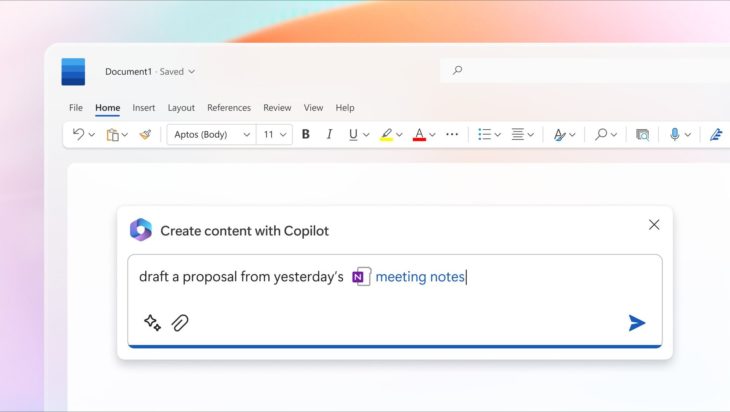
Prepend to the content
- Microsoft announces its AI chatbot Copilot for Microsoft 365 apps
- It will be available on all productivity apps from Microsoft, such as Word, Excel, PowerPoint, Outlook, Teams, etc
- A leak shows the power of Copilot
Microsoft has announced a new AI-powered copilot for its Microsoft 365 apps and services. This follows the announcement from Google about adding AI capabilities to Google Docs, Gmail, and more.
Microsoft 365, previously known as Office 365, is a suite of software and services from Microsoft that bundles all the premium services in the Microsoft portfolio with a single subscription. It has apps such as Outlook, OneDrive, Word, Excel, PowerPoint, OneNote, SharePoint, Teams and more. Microsoft is adding its AI Copilot to most apps in Microsoft 365.
Microsoft 365 will be able to summon Copilot to provide assist you with anything inside the apps.
Discover a new way of working with Microsoft 365 Copilot—next-generation AI capabilities embedded in the Microsoft 365 apps you use every day. Learn more: https://t.co/fqTtN1tRVQ pic.twitter.com/gNjCQfGkdz
— Microsoft 365 (@Microsoft365) March 16, 2023
In Outlook, Copilot can help you clear your inbox in minutes and write emails for you. In Teams, Copilot can summarise key discussion points in a meeting, including which points people agree or where they disagree. In Power Platform, you can ask Copilot to automate repetitive tasks, create chatbots, and even make an app.
Microsoft describes it as not just ChatGPT embedded in Microsoft 365 but “It’s a sophisticated processing and orchestration engine working behind the scenes to combine the power of LLMs, including GPT-4, with the Microsoft 365 apps and your business data in the Microsoft Graph — now accessible to everyone through natural language.”
Microsoft hasn’t mentioned a date for the availability of Copilot for its 365 apps. Still, it said it would bring Copilot to all its productivity apps – Word, Excel, PowerPoint, Outlook, Teams, Viva, Power Platform and more.
Microsoft 365 Copilot Leaked
Along with the announcement, a leaked video has shown the capabilities of the Copilot, which is really good. Let’s take a look.
Microsoft Copilot leak shows AI automatically creating a PowerPoint presentation. It looks like Microsoft is about to announce a ChatGPT-like Copilot bot that will create Office documents for you https://t.co/Z0if1Ih0Jo pic.twitter.com/K9Ao9Np4zy
— Tom Warren (@tomwarren) March 16, 2023
In this leak, we can see that Copilot can create a Word document presentation in seconds. It even adds a custom design to the PowerPoint presentation. All you have to do is to give the command to the Copilot chat box on the right side of the screen, asking it to make a presentation based on a recent Word document, which you can select by chatting to it.
The post Microsoft 365 Copilot Announced: Adds GPT-4 Based AI To Outlook, Word, Excel, and More appeared first on Pricebaba.com Daily.

