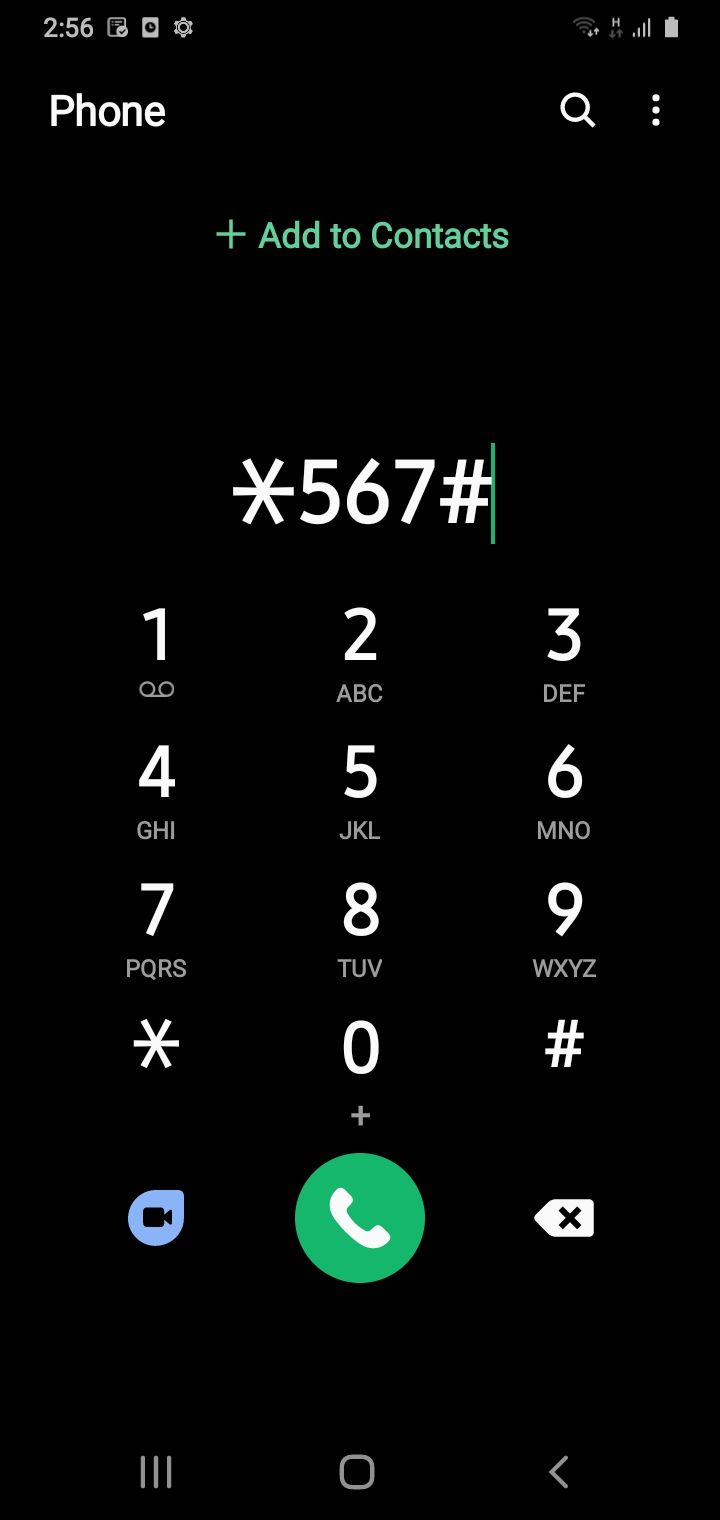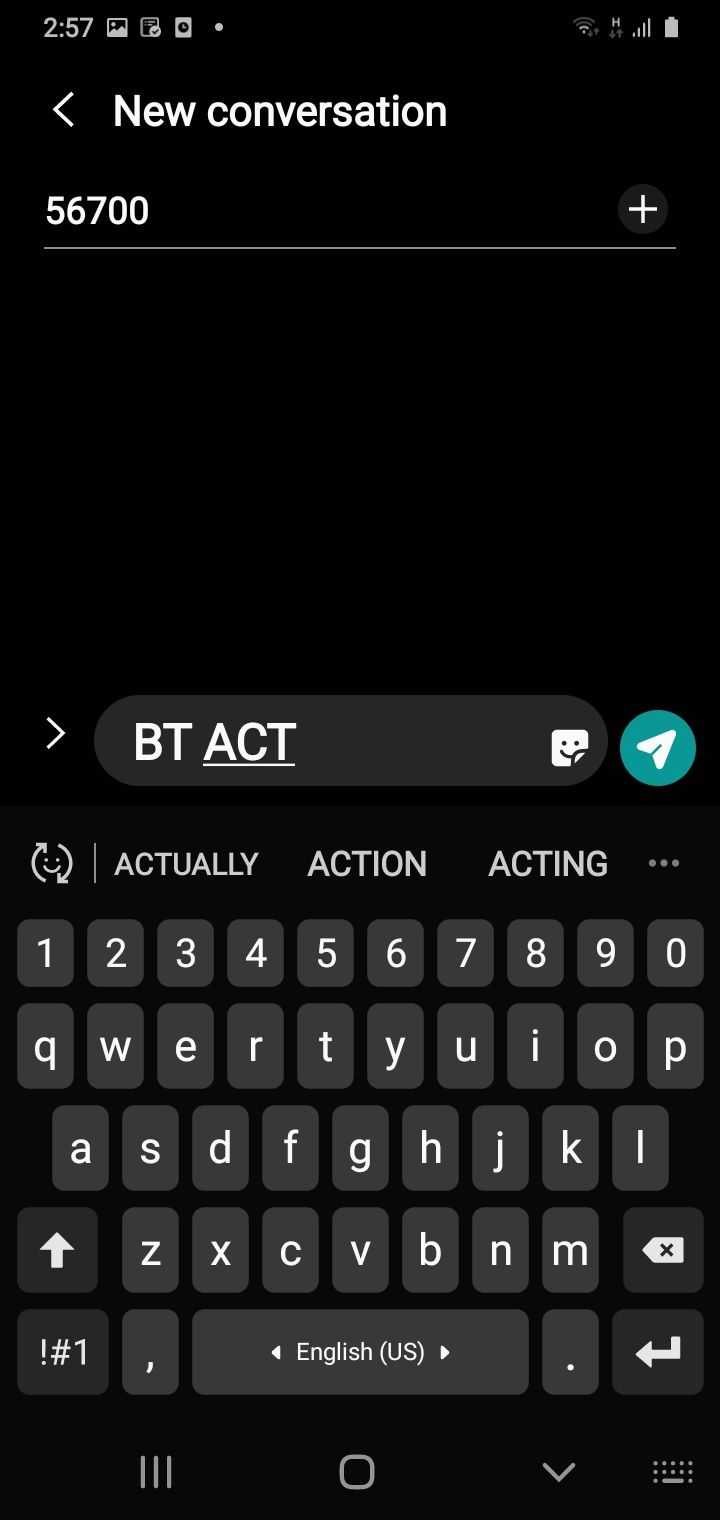BSNL Caller Tune Number: How to Set, Activate, and Deactivate BSNL Caller Tune
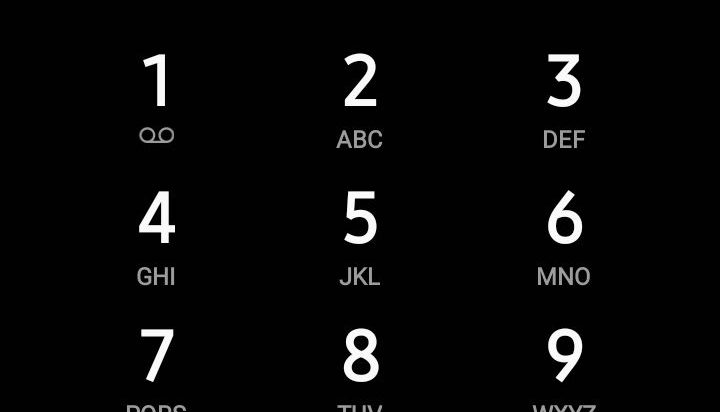
Prepend to the content
If you are a BSNL subscriber and looking for ways to set a caller tune on your number, then you have landed at the right place. The state-owned telco has its caller tune service where you can set customisable songs, a dialogue, or anything you like. In this article, we will talk about the BSNL caller tune number and how to set, activate, and deactivate the BSNL caller tune.
What Is The BSNL Caller Tune Number?
56700 / 56789 / 56768 are the BSNL caller tune number. You can dial any of these numbers to set the caller tune on your BSNL number.
How to Set Caller Tune in BSNL?
Now that you have got the number, let’s discuss ways to set the caller tune on your BSNL number.
With BSNL Caller Tune Number
Follow the steps mentioned below to set the BSNL caller tune using the numbers:
- Open the dialer on your phone

- Dial 5670087 and initiate the call
- Select the language you prefer
- If you are using BSNL tunes for the first time, follow the registration process and activate the service as prompted
- Listen to the IVR instructions to choose your desired song
- Confirm your selection once you have picked the song you want
With BSNL Tunes App
Here’s how to set caller tune on your BSNL number using the official BSNL Tunes app:
- Install the “My BSNL Tunes” app from the Play Store
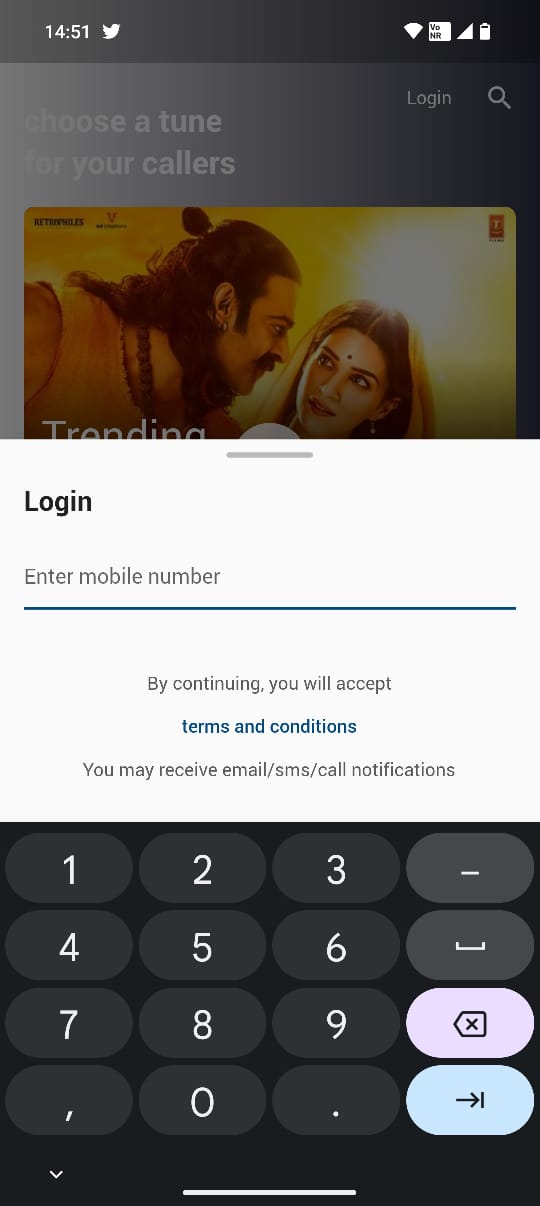
- Log in to your account using your phone number and the OTP provided
- Choose the preferred Tune language on the following page
- Click on the “Store” button located in the navigation bar
- Browse through the list of songs categorized by albums and other sorting options
- Select the “Set” button next to the song you want as your caller tune
- A pop-up will appear; click “Set” again
- The selected caller tune will be activated on your phone number
With BSNL Tunes Website
BSNL also allows you to set caller tunes through its Tunes website. Here’s how to do it:
- Go to the official BSNL Tunes website on your phone: http://bsnltunes.in/pwa/home
- Choose the song you want from the list on the homepage or search for the song you prefer
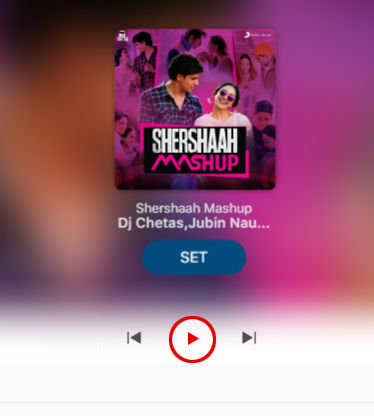
- Click on the “Set” button on the song’s page
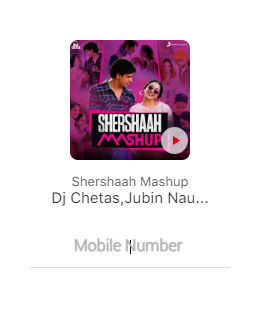
- Log in using your phone number and OTP
- Click the “Set” button again
- Your selected caller tune will be set for your phone number
With USSD Codes
Setting caller tune using the USSD codes is one of the easiest methods: Here’s how to do it:
- Dial *567# from your phone’s dial pad
- Wait for the pop-up to appear
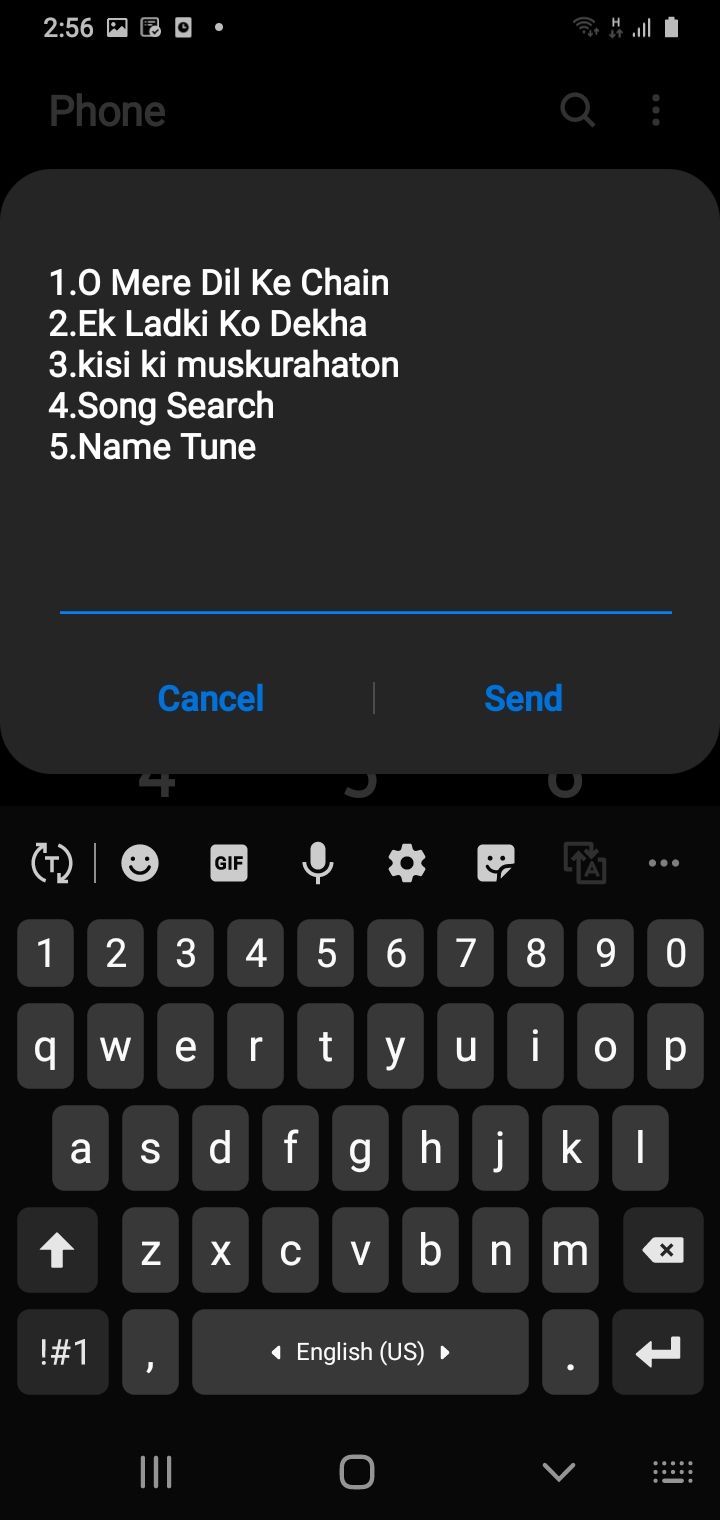
- Choose a default song by sending the corresponding number
- If the default choices don’t suit you, send 5 to search for your song
- Enter the name of the song you want to set
- Select your searched song by replying with the corresponding number
- Confirm your selection by replying with 1
- Your BSNL caller tune will be set for 30 days
With SMS
Here’s how to set BSNL caller tune with the help of SMS:
- Send an SMS “BT ACT” to 56700 to activate the service
- To find the song code, send an SMS “Search <Movie or Song name>” to 56700
- Choose your desired tune by sending another SMS “BT <Song Code>” to 56700
How To Deactivate BSNL Caller Tune
To deactivate BSNL Tunes from your number, try these simple methods:
- Dial 56700 and follow the IVR to select the deactivation option
- Send an SMS with “UNSUB” to 56700
- Use the Deactivate option in the My BSNL Tunes app
- Alternatively, you can also use the Deactivate option on the My BSNL Tunes website
BSNL Caller Tune Subscription Packs
BSNL’s Tunes subscription costs Rs 30 per month, and there is an additional charge of Rs 12 for song selection. Moreover, there are different subscription packs as well which are as follows:
| Pack Name | Validity | Price |
| Quarterly | 3 months | Rs 60 |
| Half-yearly | 6 months | Rs 110 |
| Yearly | 12 months | Rs 200 |
FAQs
1) What is the number for BSNL free tunes?
5670087 is the toll-free number for BSNL caller tunes. You can set a new caller tune on your BSNL number by dialling this number.
2) Can we set caller tune without any app?
Yes, dial 5670087 or use *567# USSD code to set caller tune on your BSNL number without using any app or website.
3) Is it free to set caller tune in BSNL?
No, BSNL charges Rs 30 per month, and there is an additional charge of Rs 12 for song selection.
4) What is the best caller tune?
The best caller tune is a matter of personal preference, as it varies from person to person based on individual tastes in music. BSNL offers a diverse range of caller tunes in different languages and genres for users to choose from. Simply select the tune that you like the most!
5) Which app is used for the BSNL caller tune?
My BSNL Tunes is used for setting up BSNL caller tunes. However, do keep in mind that this app is not available on the Apple app store and is only available on the Google play store.
The post BSNL Caller Tune Number: How to Set, Activate, and Deactivate BSNL Caller Tune appeared first on Pricebaba.com Daily.