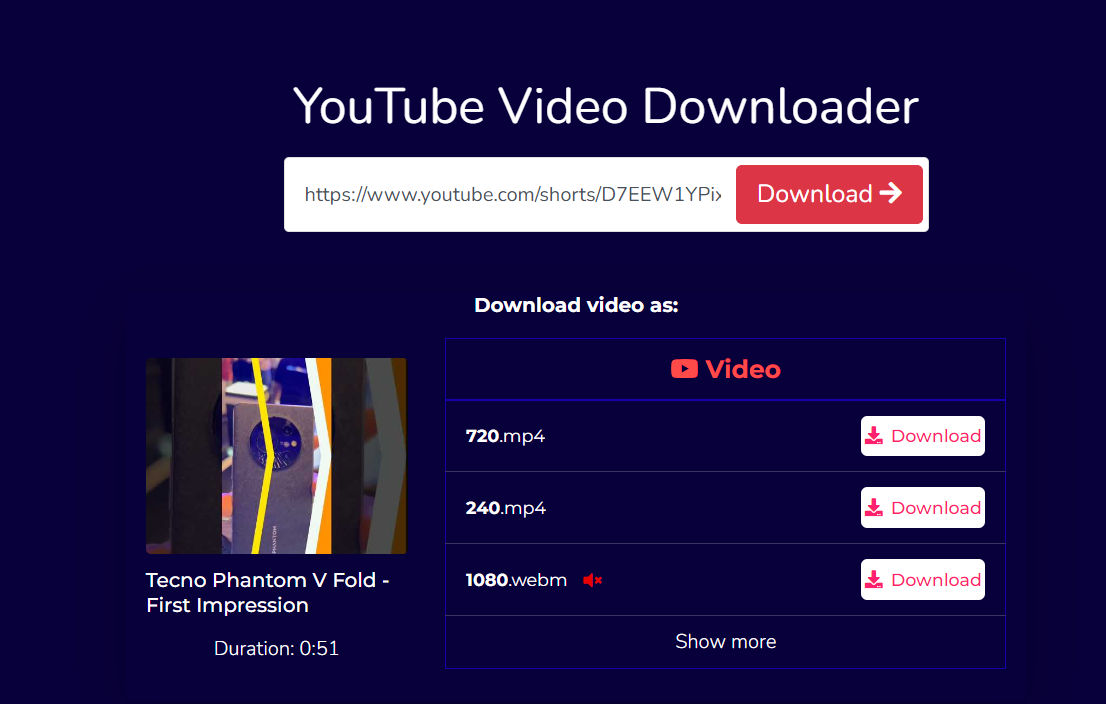YouTube Shorts Download: How to Download YouTube Shorts Video on Android, iPhone, and More
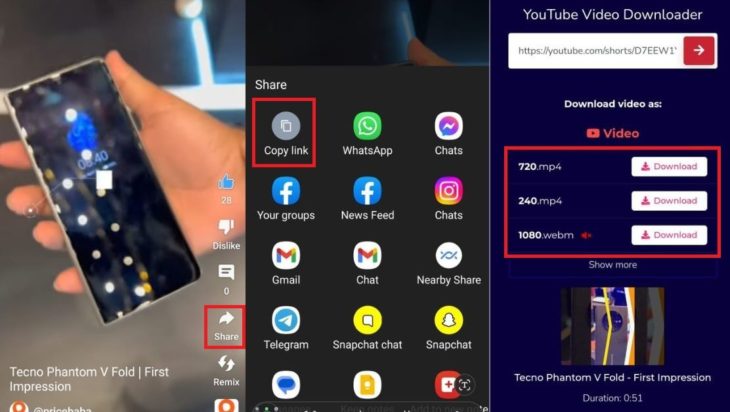
Prepend to the content
Are you hooked on YouTube Shorts? These short-form videos have taken the world by storm, and it’s no wonder why – they’re fun, engaging, and addictive! But what if you want to save a particular Short to watch later while you don’t have an internet connection? Here’s your complete step-by-step guide on how to download YouTube Shorts on your Android, iPhone, or computer.
What Are YouTube Shorts?
As the name suggests, YouTube Shorts are short-form videos that are up to 60 seconds. They are similar to Instagram Reels and have become quite popular on YouTube. YouTube launched Shorts to take on short video formats from other companies such as Instagram Reels, TikTok videos etc. While Tiktok is banned in India, there are many short video apps such as ShareChat, Chingari that are available for users.
How to Download YouTube Shorts on Android
If you have an Android device, you can download YouTube Shorts using the following steps:
- Open the YouTube app on your Android device
- Search for the YouTube Shorts video you wish to download
- Tap on the Share button situated below the video
- Select the “Copy Link” option
- Open a web browser and navigate to a trusted YouTube downloader website
- Paste the copied link into the search box and tap the “Download” button
- Select the preferred video resolution and then tap on the “Download” button once more
How to Download YouTube Shorts on iPhone
If you have an iPhone, you can download YouTube Shorts using the following steps:
- Open the YouTube app on your iPhone
- Search for the YouTube Shorts that you want to download
- Tap on the Share button situated below the video
- In the Share menu, tap the Copy Link option
- Open the Safari app on your iPhone
- Go to a website that allows you to download YouTube videos
- Paste the URL into the download field and tap the “Download” button
- Select the video quality and tap on the “Download” button again
How to Download YouTube Shorts on a Computer?
If you want to download YouTube Shorts on your computer, you can use the following steps:
- Open the YouTube website on your computer
- Search for the YouTube Shorts that you want to download
- Copy the video URL
- Open a new tab in your browser
- Go to the YouTube downloader website
- Paste the URL in the search box and click the “Download” button
- Select the video quality you want and click the “Download” button again
Tips for Downloading YouTube Shorts Safely
When downloading YouTube Shorts, it is important to be cautious and take steps to protect your device and your personal information. Here are some tips to keep in mind:
- Use a reputable YouTube downloader website
- Be cautious of pop-ups or suspicious links that ask you to download additional software
- Do not enter personal information when prompted to download
- Use strong antivirus software to protect your device from malware or viruses
- Be aware of copyright laws and only download videos that are allowed to be downloaded
FAQs
1) Which is the best app to download YouTube shorts?
Here are some top-rated apps to download YouTube shorts on the Google Play store
- Short Video Saver
- All Tube Video Download
- Video Downloader – Story Saver
2) How do I download a YouTube video to my gallery?
Open YouTube app > Tap on a video you want to download for offline viewing > Tap on the share option and copy the link > Open the Web browser and go to any of the YouTube Video downloading websites> Now paste the link and download the video. Once the video is downloaded, it will be available in your gallery.
3) How do I get YouTube shorts on my laptop?
Open the YouTube website> Open the video you want to download > Copy the link > Open a new tab and go to any YouTube Video downloading websites> Now paste the link and download the video.
4) How do I download YouTube shorts on Windows?
Open the YouTube website on your windows> Open the video you want to download > Copy the link > Open a new tab and go to any YouTube Video downloading websites> Now paste the link and download the video. Alternatively, you can download a video downloader software such as “4K Video Downloader”, “Freemake Video Downloader,” or “WinX YouTube Downloader” and download YouTube Shorts directly from the software interface.
The post YouTube Shorts Download: How to Download YouTube Shorts Video on Android, iPhone, and More appeared first on Pricebaba.com Daily.