Google Bard AI Is Here In India – How To Use It?
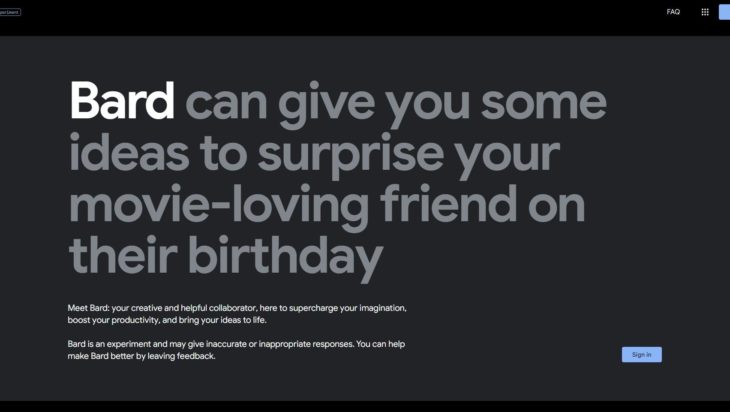
Prepend to the content
- Google Bard is now available for everyone in India
- It doesn’t need you to sign up for a waitlist like before
- Here’s everything you need to know!
Google hosted its annual developer conference Google I/O on May 10, announcing many new products and features. Among them, one of the most interesting and important announcements would be that Google Bard is now available globally, which was previously restricted to the US and UK.
Google Bard is the AI-powered chatbot from Google that was announced in February. Now, Google has announced some new changes and updates to Bard AI.
Google Bard – What’s New?
Here are the new features and changes announced officially:
- Expanded supported languages to Japanese and Korean, in addition to US English.
- Expanded access to Bard in all three languages to over 180 countries.
- Export content generated by Bard directly to Google Docs and Gmail.
- Dark theme on Google Bard.
Google has also announced that it has partnered with Adobe to bring the power of Adobe Firefly directly into Bard. Firefly is an image creator AI which Adobe launched recently, and while Firefly is currently in public beta, it will become the “premier generative AI partner” for Bard. This will help Google Bard to fight Bing AI, which has an image creator based on Dalle-E 2 built into it. Google is also integrating Adobe Express to Bard, a Canva-like tool for easy editing of images and videos on the go.
How To Use Google Bard?
Here’s how you can use Google Bard:
- Visit bard.google.com.
- Login to your Google account if you haven’t already signed in to your account.
- Accept the terms and conditions and head right into the Bard AI chat window.
- If you have used ChatGPT or Bing AI, the Bard chat window should be familiar to you.
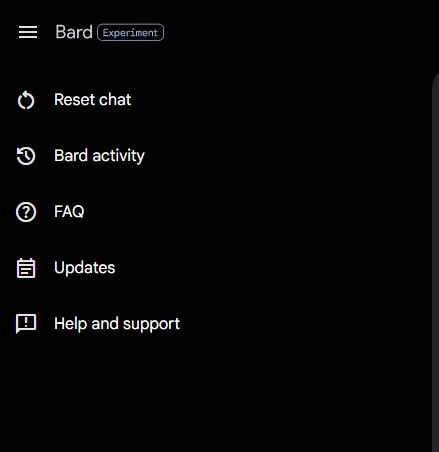
- On the left side, you’ll see the options such as:
- Reset chat – Hitting this option will reset the chat and start over.
- Bard activity – This will show your activity on Bard AI. It will show all the prompts you have asked Bard AI till now. You can also set the auto-delete for the prompts to 3 months, 18 months or 36 months.
- FAQ – Frequently asked questions about Bard.
- Updates – Shows the updates on the Bard experiment.
- Help and support – Opens the help and support portal for Google Bard.
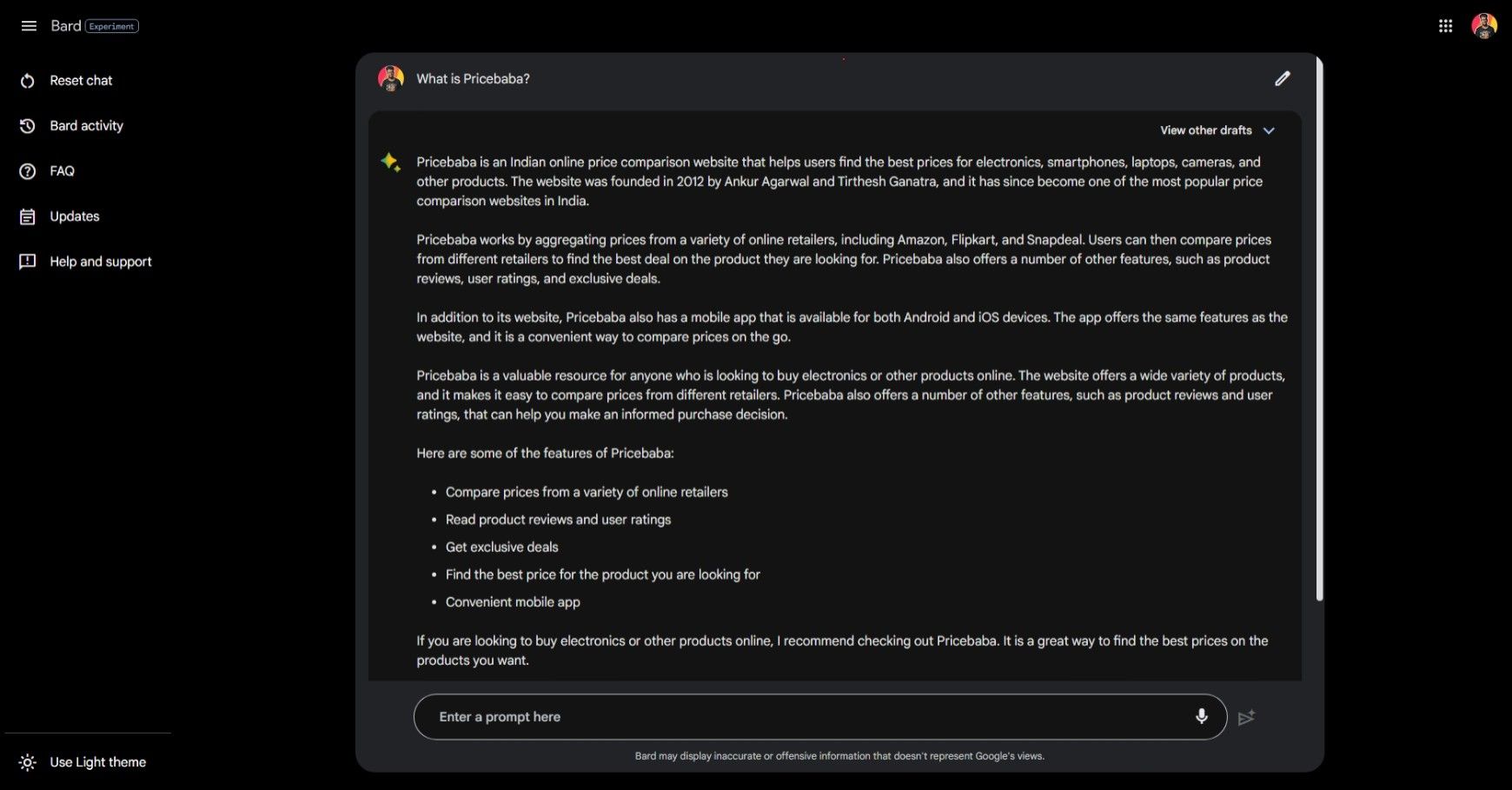
- You can type in the queries on the prompt section saying “Enter a prompt here” to chat with Bard.
The post Google Bard AI Is Here In India – How To Use It? appeared first on Pricebaba.com Daily.

