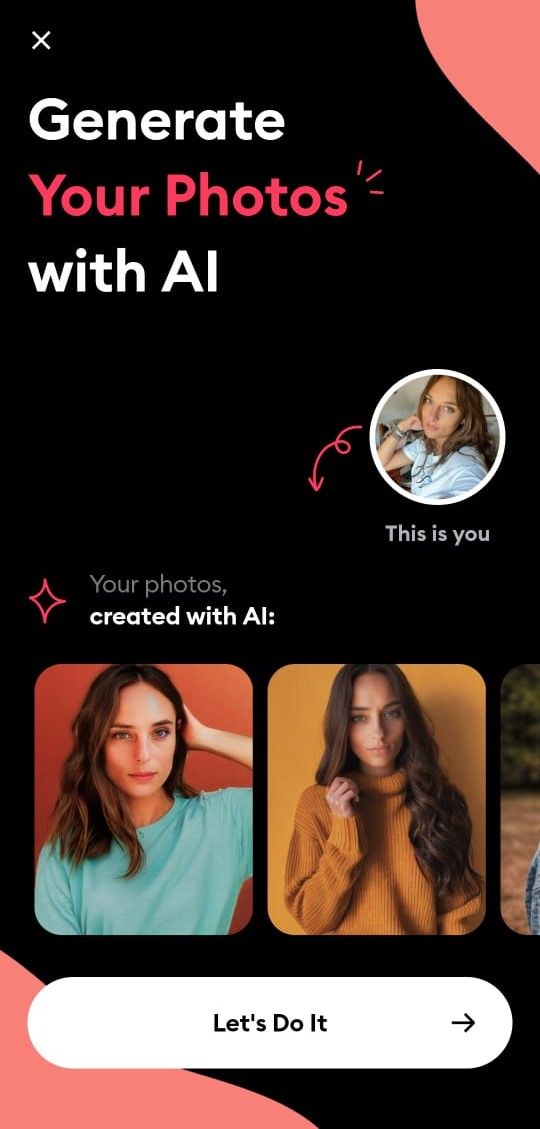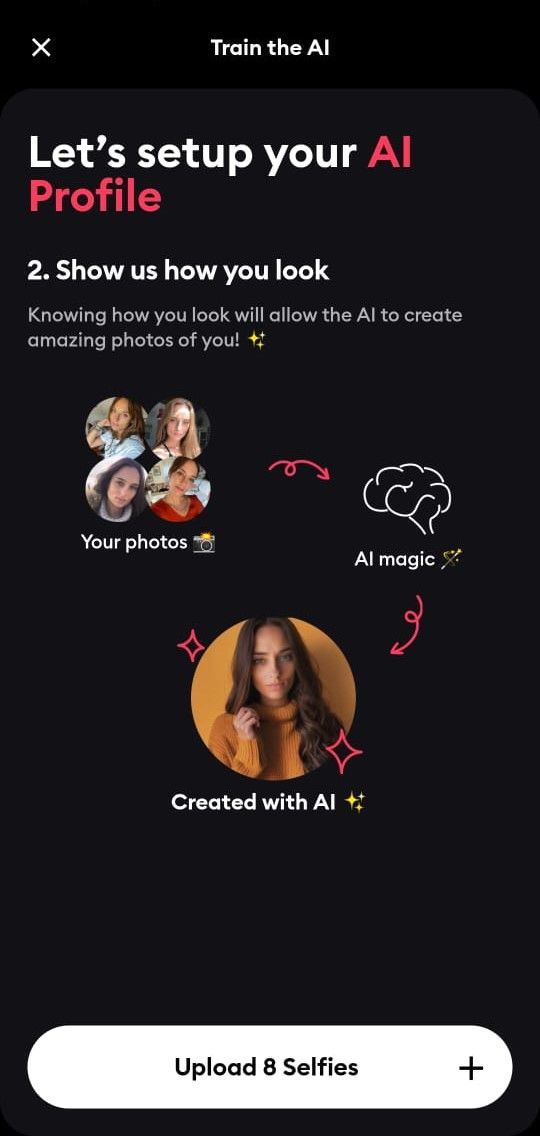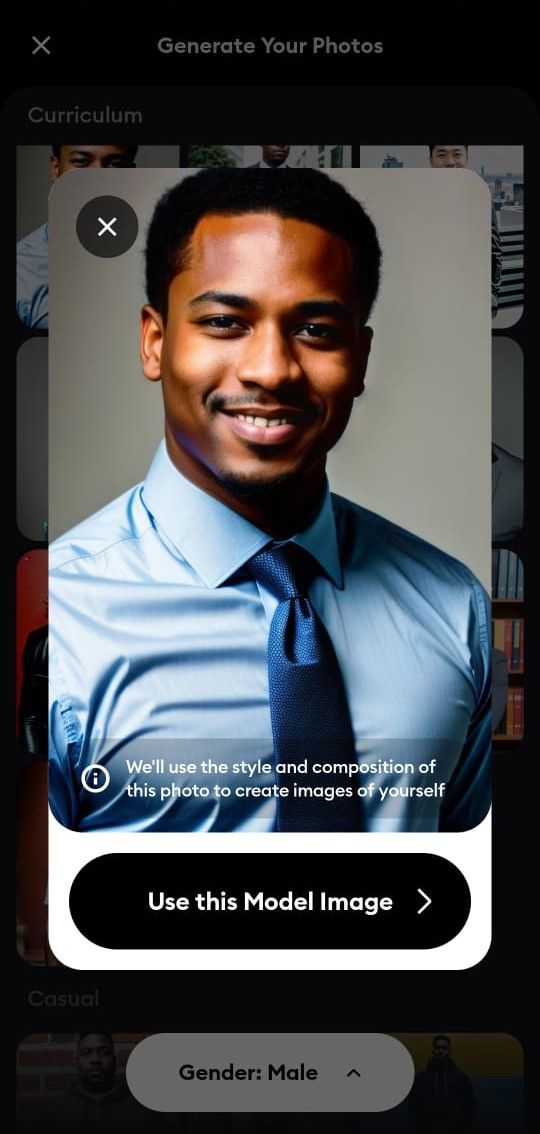Gen Zers save big money by turning selfies into professional headshots using Remini and Canva

Prepend to the content
Professional headshots can be pricey, costing hundreds or even thousands of dollars. However, some resourceful Gen Zers and millennials on TikTok have found a savvy and cost-effective solution. They are turning to artificial intelligence (A.I.) powered apps and tools to transform their selfies and iPhone photos into polished images suitable for LinkedIn and Slack profiles. This trend is gaining traction, with popular apps like Remini and Canva’s Magic Edit leading the way.
The Rise of A.I. Selfie Enhancer Apps:
Remini has become a standout favourite on TikTok among the various A.I. photo enhancer apps available. The #remini hashtag has gone viral, accumulating 1.4 billion views associated with user-generated content. This surge in popularity showcases the app’s ability to generate impressive transformations of selfies into professional-looking headshots. TikTok users are enthusiastically sharing their before-and-after attempts using Remini, showcasing the app’s effectiveness. Notably, one standout video posted by the user @GracesPlace amassed an impressive 40.7 million views and received 2.9 million likes within a mere four days. This user-generated content highlights the impact of A.I. technology on elevating personal branding without the need for expensive photoshoots. Remini is free to download, but accessing all its features requires a subscription. Some users enjoy a free trial week, while others get a trial week for just 99 cents. The standard subscription costs $9.99 per week.
How to use the Remini app?
To create AI-generated headshots with the Remini app, follow these simple steps:
- Open the Remini app and access the AI Photo section.
- Tap on “Generate My Photos.”
- Upload at least 12 high-quality selfies that clearly display your face.
- Choose a Model for your headshots.
- Wait for the app to process and generate the results.
You are now ready to enjoy the AI-generated headshots using Remini
Also Read: Google Photos New Features: Magic Eraser, HDR Videos & Collage Styles
The post Gen Zers save big money by turning selfies into professional headshots using Remini and Canva appeared first on Pricebaba.com Daily.