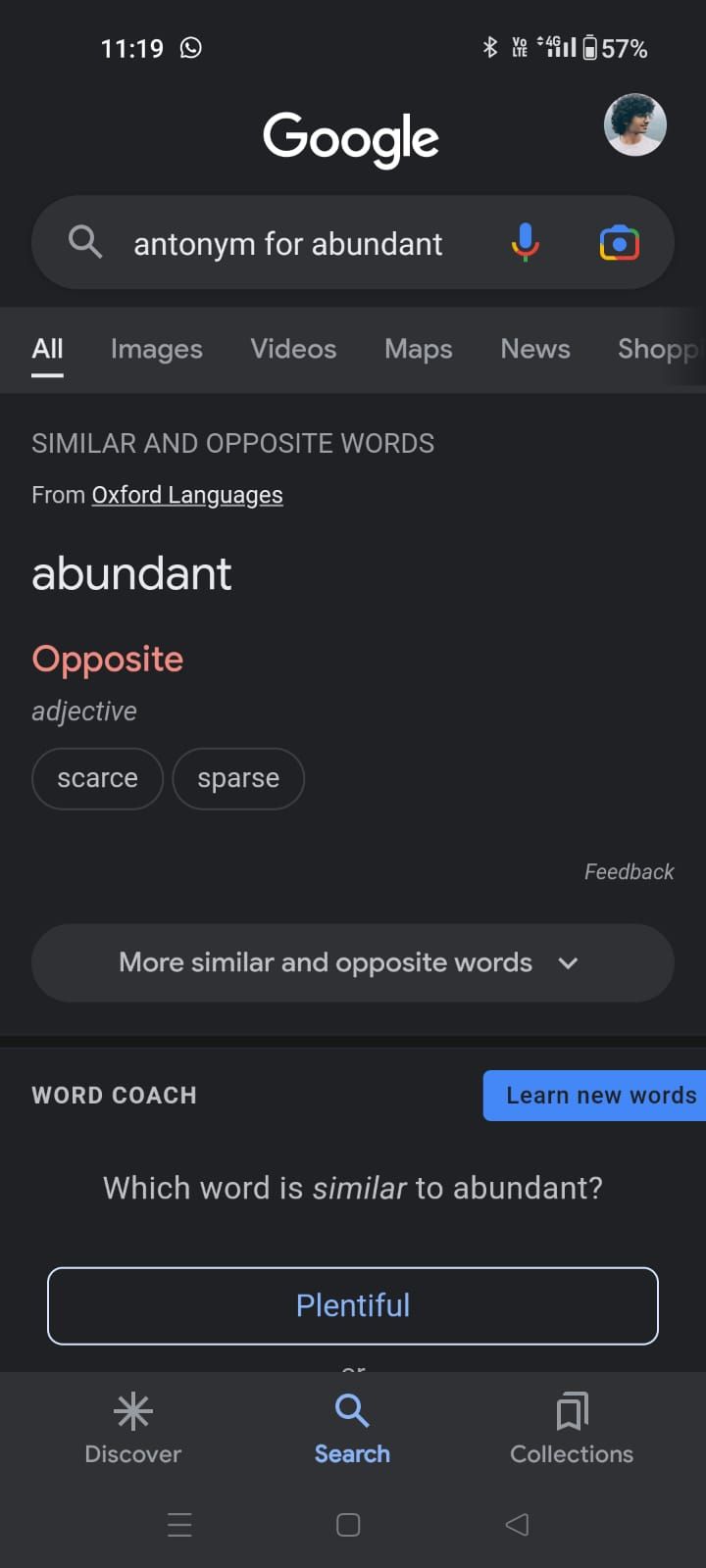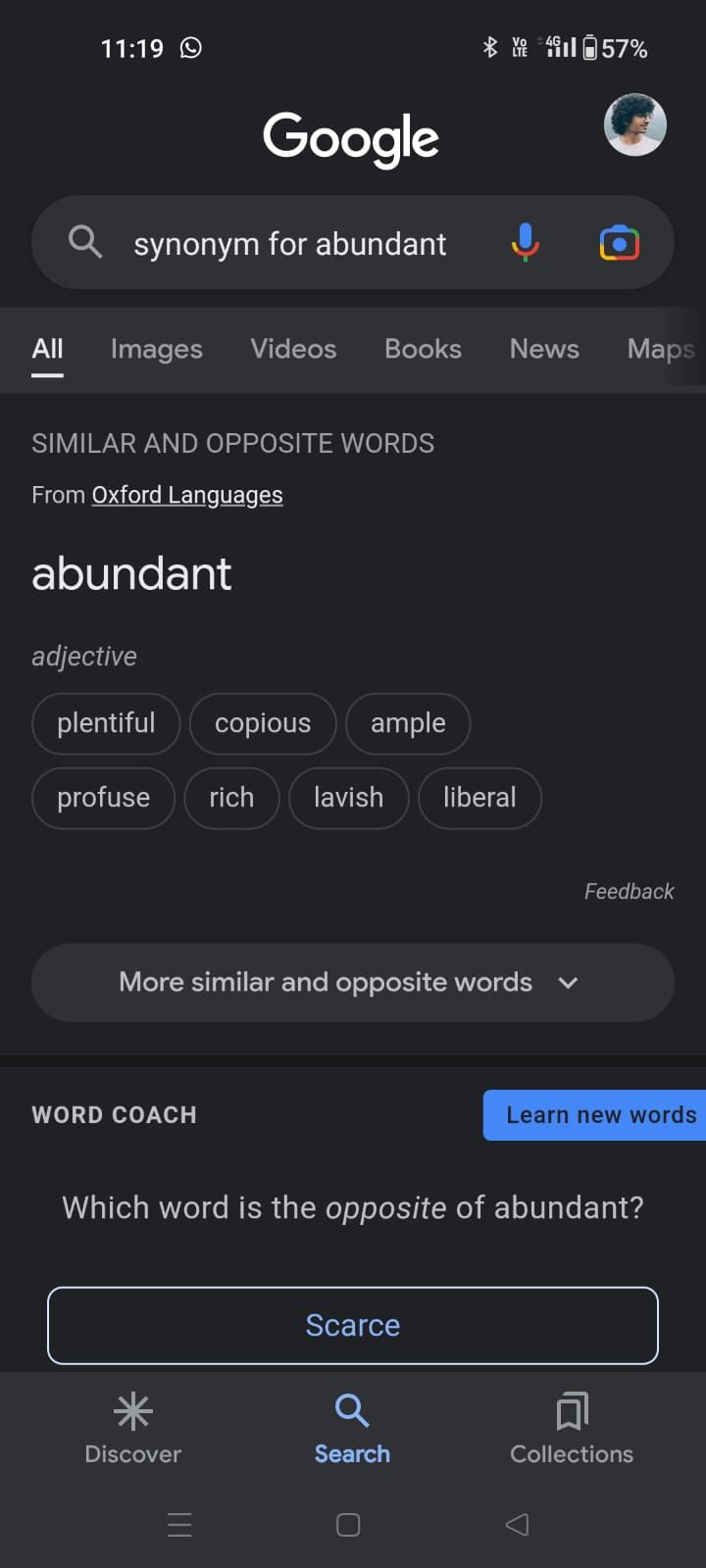35 Google Tricks That Will Change the Way You Use the Internet

Prepend to the content
Google is more than just a search engine; it’s a treasure trove of hidden functionalities and delightful surprises. In this article, we’ve gathered 35 amazing Google tricks to enhance your online adventures, spanning from functional tricks to enjoyable discoveries. Let’s delve into the finest features Google has to offer.
Google Functional Tricks
-
Set a timer:
Utilize Google as a timer by simply typing “Set a timer for [duration]” into the search bar, and it will start counting down.
-
Unit Conversion:
If you need to convert measurements such as miles to kilometres, Google can perform the calculations for you. Just enter your conversion query.
-
Language Translation:
Google Translate can assist with translations. Type a word or phrase followed by “translate to [target language].”
-
Word Definitions:
For quick word definitions, input “define [word]” in the search bar, and Google will provide an explanation.
-
Synonyms and Antonyms:
To discover words with similar or opposite meanings, type “synonym for [word]” or “antonym for [word].”
-
Rhyming Words:
If you’re feeling poetic, input “rhyme for [word]” to receive words that rhyme with your query.
-
Weather Forecast:
To obtain the weather information for your location or elsewhere, simply type “weather in [location].”
-
Directions:
Google Maps seamlessly integrates with Google Search. Type “directions to [destination]” for turn-by-turn guidance.
-
Local Businesses:
Find nearby businesses by entering queries like “coffee shops near me.“
-
Flights and Hotels:
Searching for flights or hotels is effortless. Just type “flights to [destination]” or “hotels in [location].”
-
Image and Video Searches:
When seeking visual content, use Google Images or Videos to locate what you desire.
-
News Articles:
Stay up to date by searching for “news on [topic]” to access the latest news articles.
-
Breathing Exercise:
For a moment of relaxation, try typing “breathing exercise” to access a guided deep-breathing exercise.
Also Read: Google Pixel 8 vs Pixel 8 Pro: What’s the Difference, and Is the Pro Worth It?
Google Funny Tricks
-
Barrel Roll Fun:
Entertainingly, searching “do a barrel roll” triggers the entire page to spin around.
-
Gravity Experiment:
Type “Google Gravity” to witness the Google homepage disintegrate and obey the laws of physics.
-
Thanos Snap:
Search “Thanos” and interact with the Infinity Gauntlet to witness search results disappearing with a snap of the fingers.
-
Atari Breakout Game:
Indulge in a game of brick-breaking by typing “Atari Breakout” in Google Images.
-
Zerg Rush Challenge:
Confront attacking “O“s in your search results by searching for “Zerg Rush.”
-
Coin Toss:
Can’t make a decision? Just type “flip a coin,” and Google will make the choice for you.
-
F.R.I.E.N.D.S Surprises:
Search for “F.R.I.E.N.D.S” character names to uncover delightful surprises related to the beloved show.
-
Vintage Gaming:
Relive the classics by entering game names like “Pac-Man” or “Snake” to enjoy these retro games.
-
Roll a Die:
Need a random number? Simply type “roll a die” to simulate rolling a six-sided die.
-
Hidden Languages:
Unearth languages you never knew existed by searching for “hidden languages” and delve into the linguistically diverse.
-
Fun Facts:
Stay curious and learn fascinating tidbits by typing “fun facts” or “I’m feeling curious.”
-
Easter Eggs:
Google holds hidden surprises. Search for “Google Easter eggs” to unveil more of these delightful secrets.
Also Read: Lost your Google password? Here’s How to Recover Google Account
FAQs
1) How to Conduct a Deep Search on Google?
Employ specific operators and filters to delve deeper into search results. For example, use “site:[website]” to focus on a specific website.
2) How to Perform the Barrel Roll Google Trick?
Just type “do a barrel roll” in the search bar, and observe the page spinning.
3) How to Execute an Advanced Search on Google?
Employ operators such as “site:” to limit your search to a particular website or “intitle:” to pinpoint specific keywords in titles.
4) How to Obtain 100 Searches on Google?
Google doesn’t impose search limits; you can search as much as you desire.
5) What Are Two Noteworthy Features of an Advanced Search?
“Site:” enables you to search within a particular website, and “filetype:” aids in locating specific file types like PDFs.
The post 35 Google Tricks That Will Change the Way You Use the Internet appeared first on Pricebaba.com Daily.